A real-life project manager – with very human tools
Do you want the truth? I’m not a shiny, super-polished project manager with sophisticated processes and tools for managing a portfolio of projects. I’m just a real-life project manager keeping it all together. This is not a stock photo – it’s my real desk, with pictures of my real kids, my real unwashed coffee cup and real dust bunnies. This is how it looks EVERY DAY…except for maybe one week every few months when I decide to clean it off.

Don’t take the seeming dysfunction of my work station as an indication of my project management approach. Quite the contrary; I use PM best practices to deliver the value our clients expect, whether they are internal or external.
I’m not a textbook project manager; I’m a human project manager with very human distractions, instincts and emotions who is trying to figure out the best portfolio management methodology…for me. My process for managing our overall project portfolio might seem primitive to some, but to me it’s elegantly simple.
I manage multiple, standalone projects on a regular basis. When I say “standalone” I mean projects that are not the least bit related, except for the fact that they all have the same project manager (me), and fall under the same business unit.
It’s not uncommon for me to manage five to 10 (sometimes more) projects at the same time, and handle routine business operations, as well. All of the projects are important, but some have higher priority than others depending on where we are in the project life cycle, what our customers are demanding at the time, and what color shirt my boss is wearing that day (it’s only ever blue or black). Each project has its own set of activities, and even those activities have activities.
My struggle has always been managing and executing the tasks and subtasks that fall under each project, while still maintaining oversight of each project in my portfolio. How can I keep a running list of each project’s activities, along with their progress, and not forget that I have other projects that also need my attention? Some days my focus shifts so much between projects that I feel like my brain is being passed around like a hot potato.
So how do I do it? I don’t have sophisticated software tools to manage tasks, timelines and progress, or a cool dashboard of all my projects in one place. The investment hasn’t yet made sense for the size of my business unit. Over the years I have realized that most people don’t have these tools, either. They must adapt the tools they do have and figure out a portfolio management method that works best for them. So this is what I continue to do.
To manage my assortment of projects, I use a very human, non-technical method that works for me as a simple, human project manager. There are four main tools in my toolkit.
- My whiteboard. About a year ago I ordered a large whiteboard to hang in my cube. This is my visual management board that allows me to see all of my current projects and key activities in one place.
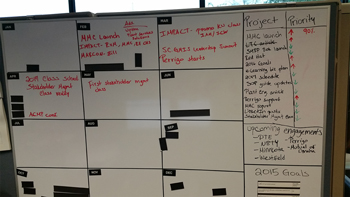 As you can see in this image it’s divided by month so I can plot out what we have planned and when. I write in things like project kick-off and completion milestones, key activities, conferences, when new projects are expected to launch, newsletter content for the month and anything else that’s important for the respective month. On the right side of the board I list my current projects. This helps me keep all my current projects top of mind. I recently added arrows to indicate the priority. The red arrows are high priority right now, so I pay attention to those first. Finally, I keep my annual goals at the bottom. These are what I work toward all year long, so I keep them in front of me, always. You probably noticed the little magnetic card holders on the board. For a while I used these for all my monthly activities and milestones because they were easy to move from month to month should dates shift. After a while it became easier for me to just erase and re-write. I’m still continuously improving my whiteboard to adapt to my needs.
As you can see in this image it’s divided by month so I can plot out what we have planned and when. I write in things like project kick-off and completion milestones, key activities, conferences, when new projects are expected to launch, newsletter content for the month and anything else that’s important for the respective month. On the right side of the board I list my current projects. This helps me keep all my current projects top of mind. I recently added arrows to indicate the priority. The red arrows are high priority right now, so I pay attention to those first. Finally, I keep my annual goals at the bottom. These are what I work toward all year long, so I keep them in front of me, always. You probably noticed the little magnetic card holders on the board. For a while I used these for all my monthly activities and milestones because they were easy to move from month to month should dates shift. After a while it became easier for me to just erase and re-write. I’m still continuously improving my whiteboard to adapt to my needs.
- Excel® spreadsheets. I know, it’s not glamorous, but it works. Excel is versatile and easy to use so it works for most of what I need to do. Excel is my tool of choice for keeping up with activities and tasks related to a specific project. I have MS Project but I haven’t found it very user-friendly. I find Excel to be easier to use and share with others on my team. When I manage a new product launch, Excel has been good for listing and categorizing the many activities, assigning resources, setting due dates and allowing me to filter on any of these criteria.
Two main limitations to using Excel are a) it can’t send me push notifications that a task is nearing its due date and b) it does not provide portfolio management for multiple projects (at least not how I have it set up). This is where my whiteboard is critical and why I also use Outlook and hand-written notes to remind myself of upcoming tasks. This leads me to my next tool…Outlook.
- Outlook®. Not only do I use Outlook for traditional email communication, I utilize the task list and folder structure for my projects. I probably rely less on my Outlook to-do list than I used to, but it still has its place in my project management process. I don’t put all my project tasks in Outlook – that would be insane! I largely reserve Tasks for recurring reminders (mainly operational items or advertising deadlines) and flagged emails that need my attention. For my projects, the Outlook “To Do List” serves as a great reminder for project activities that have critical due dates, or for tasks I am likely to forget about. This gives me the “push notification” of key tasks that I don’t get from my Excel spreadsheet.
Further, I like to separate my emails by project. If there is a limit on the number of folders you can create in Outlook, then I’m close to hitting it. I create folders for just about everything in Outlook. I can keep all email communications related to a specific project or a component of a project all together. This makes it really easy for me to find what I need when I need it. Some may call me a “control freak” but I prefer my colleague Sarah’s term “control enthusiast,” even if she is just being nice.
- My little black book. I keep a notebook to document meeting notes, to-do lists, random thoughts and ideas and “parking lot” items that I need to circle back to. I check my book multiple times a day to keep myself on task, make sure I’m not missing any to-do items and review meeting and project notes. I always keep my old books to go back to for reference.
These are my main tools, but there are other essentials I use. Document collaboration tools like SharePoint and DropBox help me to collaborate with internal and external stakeholders and maintain a library of project documents and artifacts. Evernote is a great tool as well. If you haven’t used it, give it a try! You can sync notes between your mobile device and your computer so you always have them with you.
I continually tweak and refine my process because my appetite for continuous improvement is insatiable. I like to hear how other PMs manage multiple projects too. If you have a tip to share, message me on LinkedIn.
© Life Cycle Engineering, Inc.
